Testing Out the New iOS 12 Public Beta
by Zack Wagner | Last Updated: Jul 6, 2018
by Zack Wagner | Last Updated: Jul 6, 2018
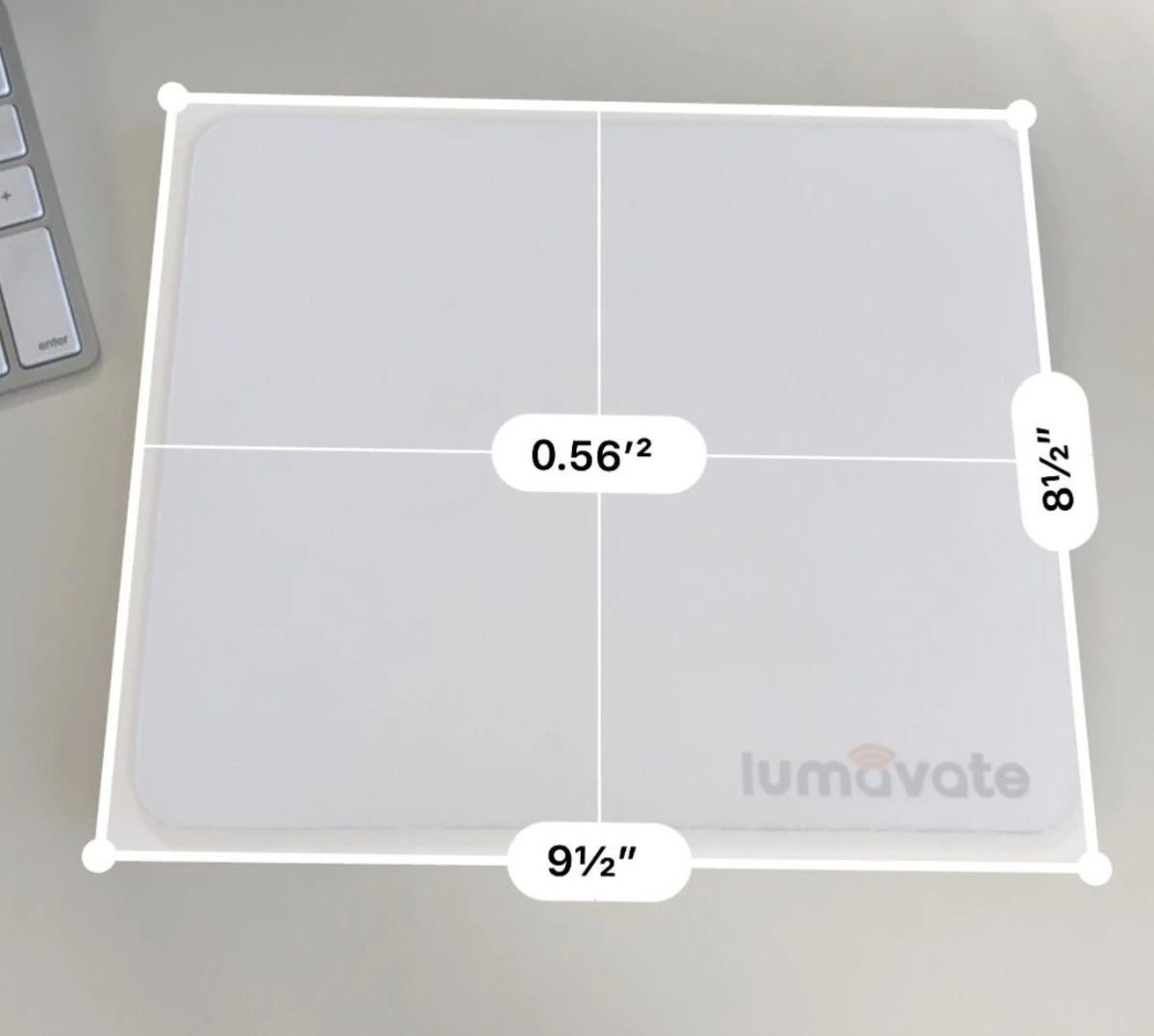 Upon completion of the update, the first noticeable difference is the addition of two new apps. The first is a feedback app so you can report any problems you experience back to apple. The second is an app called “Measure”. Acting as a virtual ruler, this app uses AR to provide measurements of objects in the real world. To my surprise, the app is fairly accurate and very easy to use. I used the new app to measure my mousepad and these were the results. I even pulled out a ruler to measure the mousepad and the app was only half of an inch off from the actual measurements, which is pretty impressive if you ask me! But, Measure does crash about 20-30 percent of the time when in use, so there are definitely a few bugs to work out there.
Group FaceTime
Upon completion of the update, the first noticeable difference is the addition of two new apps. The first is a feedback app so you can report any problems you experience back to apple. The second is an app called “Measure”. Acting as a virtual ruler, this app uses AR to provide measurements of objects in the real world. To my surprise, the app is fairly accurate and very easy to use. I used the new app to measure my mousepad and these were the results. I even pulled out a ruler to measure the mousepad and the app was only half of an inch off from the actual measurements, which is pretty impressive if you ask me! But, Measure does crash about 20-30 percent of the time when in use, so there are definitely a few bugs to work out there.
Group FaceTime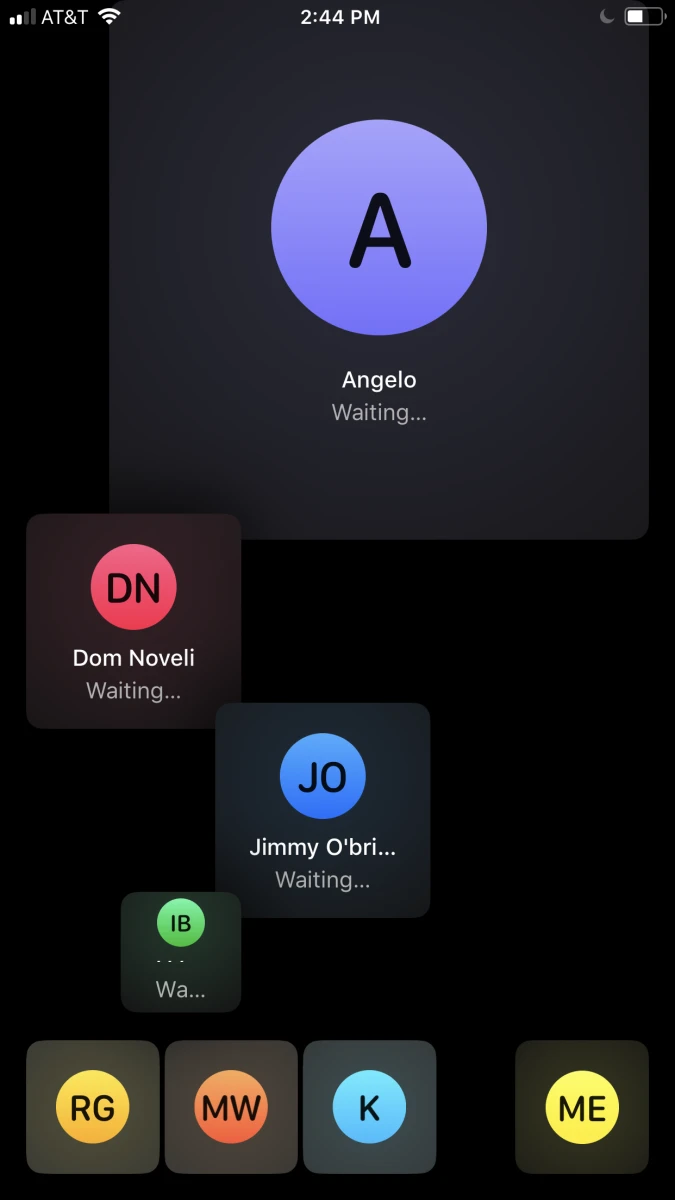 Possibly one of the more talked about features of the new update is the new group FaceTime feature that allows you and 31 of your closest friends to FaceTime together. Unfortunately, I was unable to put this new feature to the test because no one I know has downloaded the public beta yet. But when I invited a text group chat to a group FaceTime, it loaded very quickly and the tiles were arranged in a way that didn’t seem too overwhelming, which is what I was previously expecting.
Screen Time
Ever wanted to know exactly how much time you spend on your phone every day? Yeah, neither did I. The results might not be pretty, but Apple took a hint from concerned parents and worked some self-checking features into the new iOS 12. Screen Time gives you a detailed report of exactly how you use your iPhone throughout the day. From how many times you pick it up to the number of notifications you receive, the stats will be eye-opening–at least they were for me. But don’t worry, once you realize how many hours a day you spend on social media, you have the option to set app limits for yourself in an attempt to better manage the amount of time spent on your iPhone everyday. After seeing that I spend 2+ hours a day on my social networking apps, I decided it was probably best to set a 1 hour limit for myself. But being completely honest, every time I am notified that my time is up, I find myself time and time again pushing the “Ignore Limit” option, then it’s right back to scrolling.
Possibly one of the more talked about features of the new update is the new group FaceTime feature that allows you and 31 of your closest friends to FaceTime together. Unfortunately, I was unable to put this new feature to the test because no one I know has downloaded the public beta yet. But when I invited a text group chat to a group FaceTime, it loaded very quickly and the tiles were arranged in a way that didn’t seem too overwhelming, which is what I was previously expecting.
Screen Time
Ever wanted to know exactly how much time you spend on your phone every day? Yeah, neither did I. The results might not be pretty, but Apple took a hint from concerned parents and worked some self-checking features into the new iOS 12. Screen Time gives you a detailed report of exactly how you use your iPhone throughout the day. From how many times you pick it up to the number of notifications you receive, the stats will be eye-opening–at least they were for me. But don’t worry, once you realize how many hours a day you spend on social media, you have the option to set app limits for yourself in an attempt to better manage the amount of time spent on your iPhone everyday. After seeing that I spend 2+ hours a day on my social networking apps, I decided it was probably best to set a 1 hour limit for myself. But being completely honest, every time I am notified that my time is up, I find myself time and time again pushing the “Ignore Limit” option, then it’s right back to scrolling.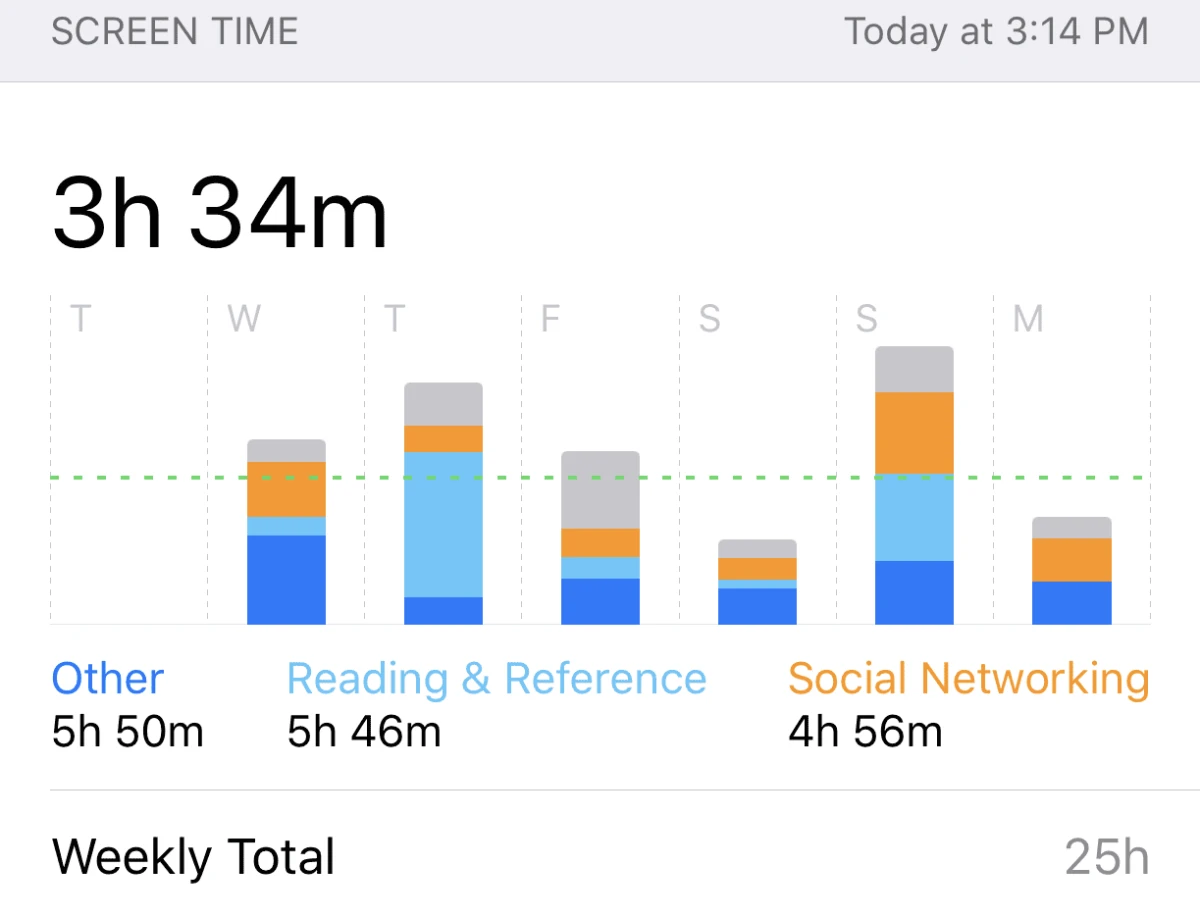 Group Notifications
The iOS 12 update takes a big step towards making notifications much more manageable by grouping alerts from the same app/topic/thread into a stack on the lock screen. Simply tap on the stack to either view all of the notifications from that app, or dismiss them by tapping the “X” icon. I find this feature most useful in the morning because I tend to wake up to 10+ notifications everyday, and this feature helps me feel less overwhelmed as I’m starting my day.
Do Not Disturb
A new option available when you long press on the Do Not Disturb icon in the Control Center is the option to turn on Do Not Disturb while you’re at a specific location. This is probably one of the features released with the beta that I use most often. I find this most useful while I’m at work, whenever I go to the movies, or when I go out to eat with my family. The feature also works for specific events you have entered into your calendar.
Because this is the beta, it’s important to remember that this is not the full update. Apple left out many of the features that will be included with the full iOS 12 update which is expected to be available sometime this fall. Also, some of the features released in this beta are only available for the iPhone X, so by having an iPhone 8 I missed out on features like the new “memojis”. Apple still has a long way to go before releasing the full update, but overall I was happy with the functionality with the public beta. I look forward to the full update release so I can actually FaceTime with 31 people instead of looking a colored tiles with my friends’ initials on them.
Group Notifications
The iOS 12 update takes a big step towards making notifications much more manageable by grouping alerts from the same app/topic/thread into a stack on the lock screen. Simply tap on the stack to either view all of the notifications from that app, or dismiss them by tapping the “X” icon. I find this feature most useful in the morning because I tend to wake up to 10+ notifications everyday, and this feature helps me feel less overwhelmed as I’m starting my day.
Do Not Disturb
A new option available when you long press on the Do Not Disturb icon in the Control Center is the option to turn on Do Not Disturb while you’re at a specific location. This is probably one of the features released with the beta that I use most often. I find this most useful while I’m at work, whenever I go to the movies, or when I go out to eat with my family. The feature also works for specific events you have entered into your calendar.
Because this is the beta, it’s important to remember that this is not the full update. Apple left out many of the features that will be included with the full iOS 12 update which is expected to be available sometime this fall. Also, some of the features released in this beta are only available for the iPhone X, so by having an iPhone 8 I missed out on features like the new “memojis”. Apple still has a long way to go before releasing the full update, but overall I was happy with the functionality with the public beta. I look forward to the full update release so I can actually FaceTime with 31 people instead of looking a colored tiles with my friends’ initials on them.