Google Drive Resurfaces as a PWA
by Michaela Markley | Last Updated: Jan 28, 2020
by Michaela Markley | Last Updated: Jan 28, 2020
We all know the immense impact Google has on the tech industry. Google is one of the top thought-leaders in the industry along with Apple, Microsoft, and Salesforce. So it’s only natural to look to Google for the next biggest tech trend and on January 22, 2020, they decided to show their hand a bit by releasing a new version of Google Drive that might cause you to take another look at your mobile strategy.
Google Drive is Now a Progressive Web App (PWA)
That’s right. Google Drive can now be used as a Progressive Web App (PWA)! You might be asking...What does this mean? Why did Google decide to do this? Will it change how I use this application? Does it work on my device? Don’t worry. We have all the answers.
What Are PWAs?
First let’s look at what PWAs actually are. Below are some key benefits to using PWAs:
In the Mobile Matters podcast episode, Progressive Web Apps: The Future of Mobile Web, Alex Russell, Senior Staff Engineer at Google, shares with us how PWAs are fundamentally changing the mobile web. You can read more in depth about the State of PWAs here!
How are PWAs Changing Google Drive?
First, Google created the option to use Google Drive as a PWA. This means Google is not forcing anybody to use it as a PWA and you can still access it the way you always have on the web if you want. You can now install Google Drive to your computer on MacOS, Windows 10, and Chrome OS. Which also means you no longer have to view it in a browser! The Google Drive can now function more like a native application on your computer and be available to use offline due to cached data. You will be able to access previously accessed documents when offline but will not be able to edit offline with the PWA.
Installing Google Drive from the web isn’t too difficult.
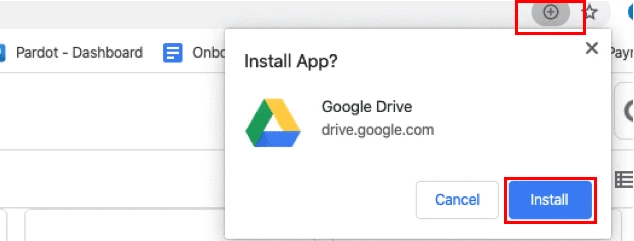
However, the circle is not complete yet. At the moment other applications like Google Docs and Sheets are still only available as web applications and will only be editable through a web browser. Hopefully Google gets those applications running as PWAs in the near future so that there can be a seamless user experience when working within Google Drive and editing material within PWAs.
This PWA is not the first for Google to roll out. Google has rolled out other PWAs in the past such as YouTube Music, Google Photos, and Google Maps Go. It will be interesting to see where Google goes with Sheets and Docs in the near future. Keep up to date on industry news by following Lumavate on LinkedIn and Twitter!