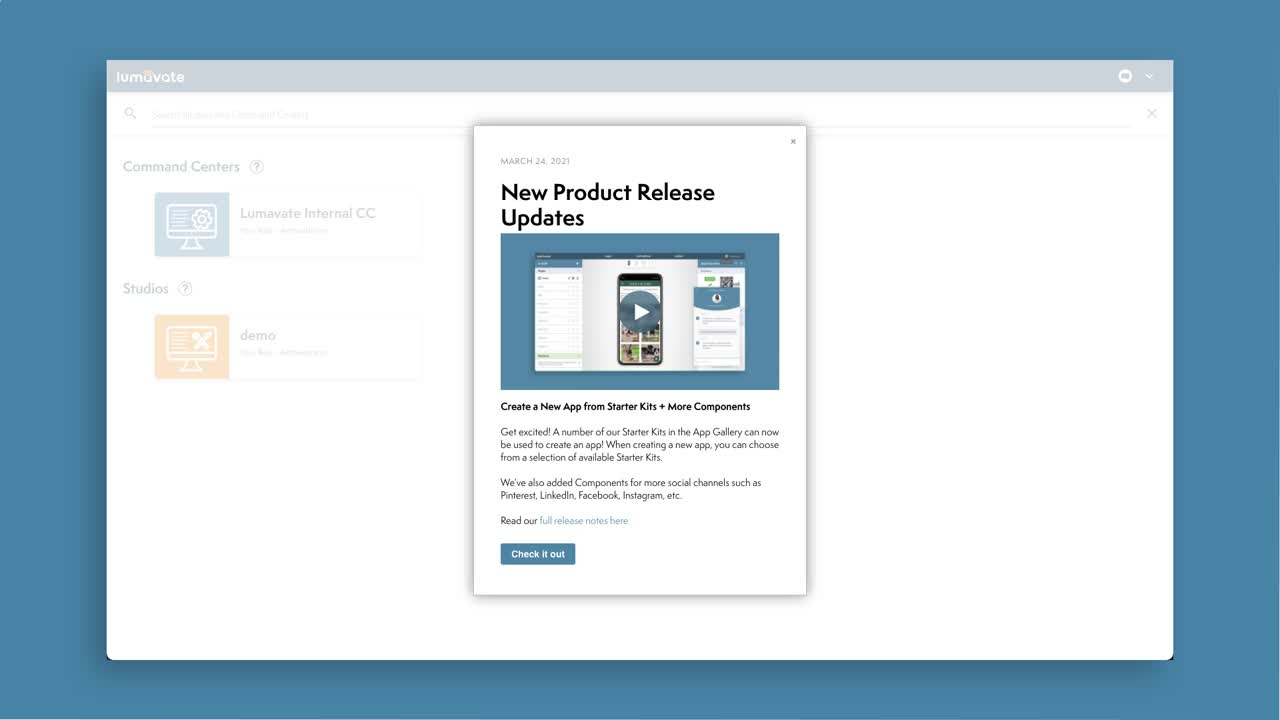Jun 3, 2021
Designing App Pages
We’ve gathered tips and tricks on how to create a fully customized page, best practices when working with multiple components, and how to add columns.

May 20, 2021
Upgraded App Gallery + Biweekly Product Releases
We've added four Starter Kits to the Studio, training videos, a component selector that lets Studio Users search for Components, and updated the App Gallery!
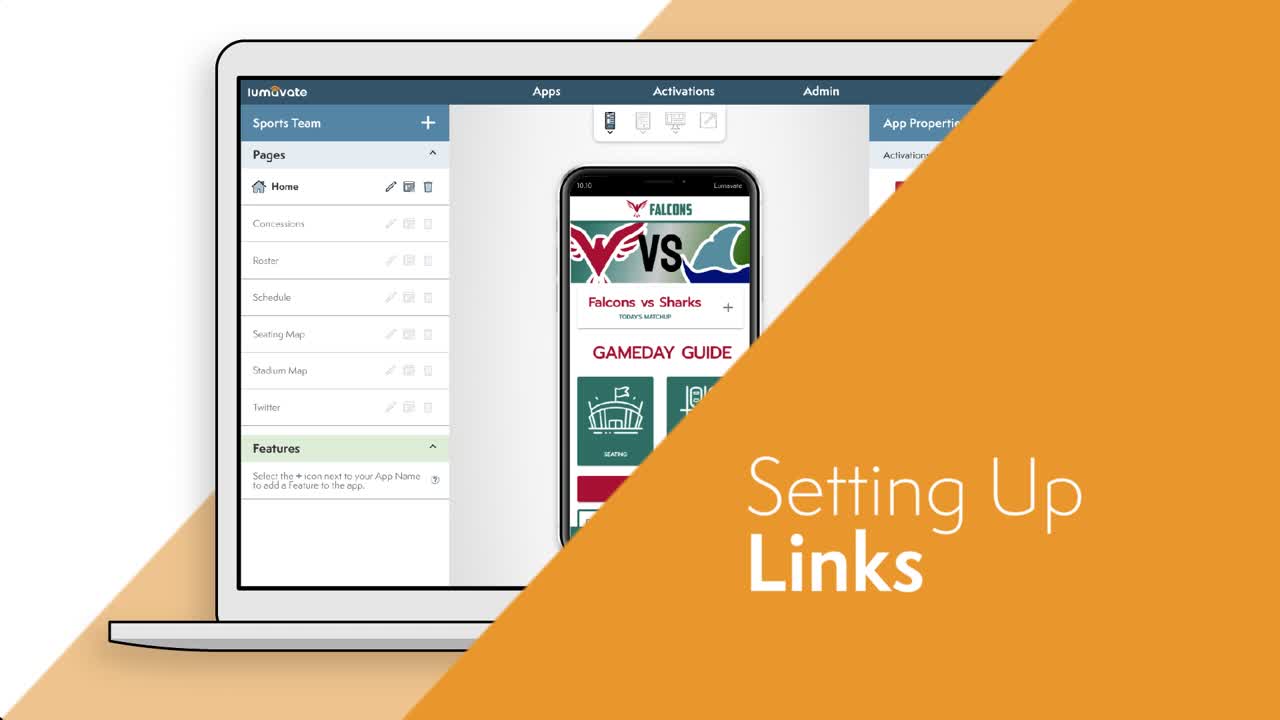
May 20, 2021
Setting Up Links
Make your content more valuable by linking to information in your app. We show you how to set up links and links to an existing page or external site.
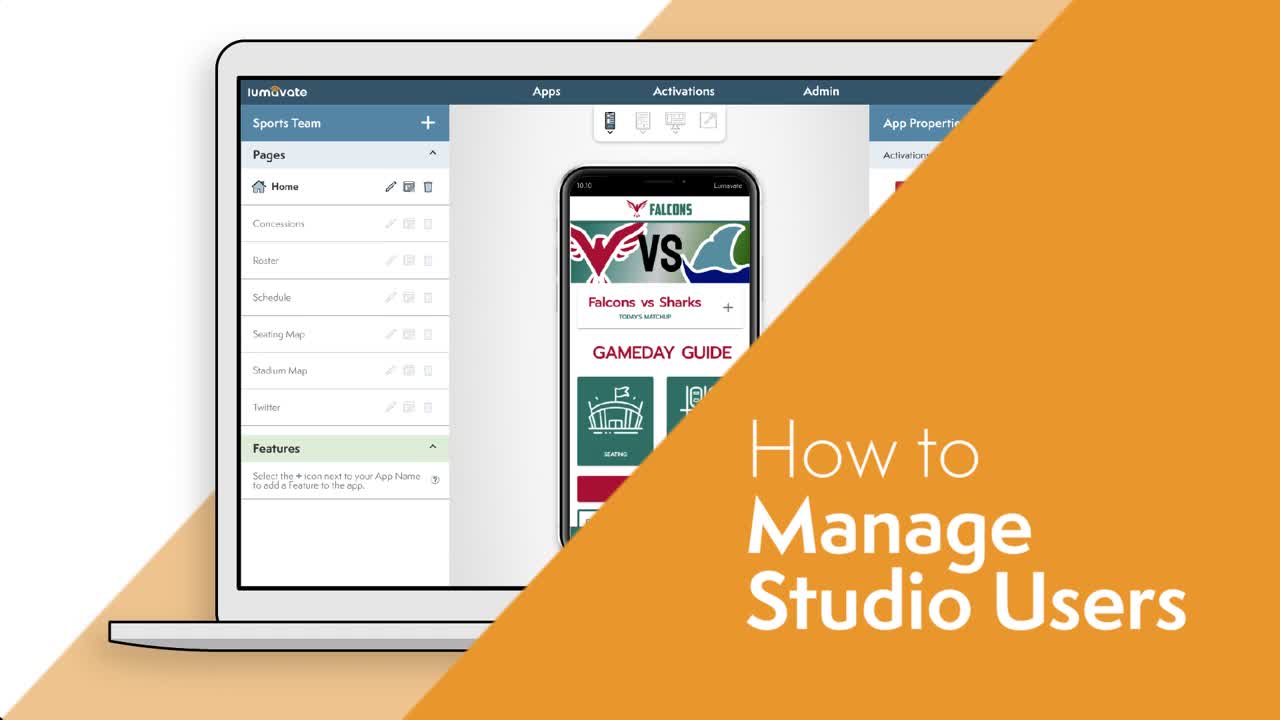
May 20, 2021
How to Manage Studio Users
Learn how to manage your users, so everyone can build an app. We'll show you how to add users to the studio, change user permissions, and assign their roles.

May 20, 2021
How to Update Your App
Make sure your app is up to date! We will go through how to ensure that all the pages, components, and features in your app are updated to the latest version.
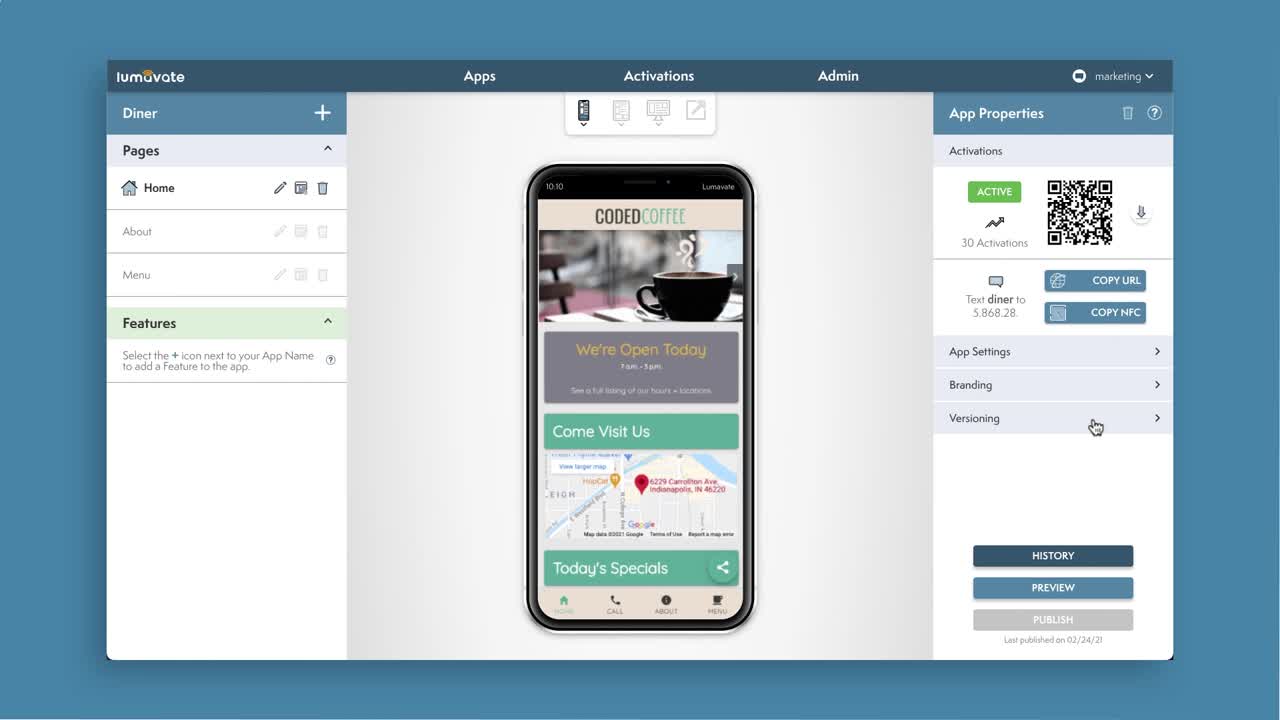
May 4, 2021
May 4, 2021 Release
We’ve introduced the Audio Component Set to the Library, added five new Starter Kits, and launched On-demand Training that covers the commonly asked questions.

May 4, 2021
How to Publish Your App
We’ll walk you through the basics of publishing your app, as well as the different ways to promote your app using text, QR Codes, a URL, or NFC.
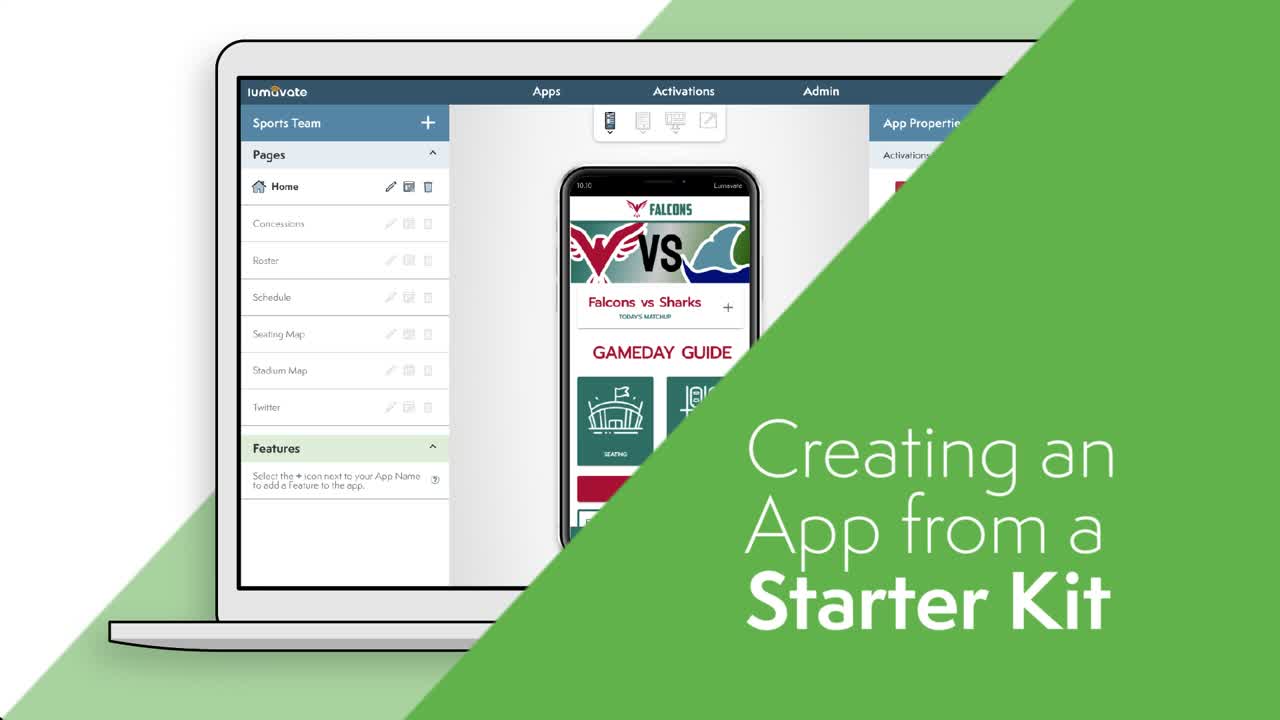
May 4, 2021
Creating an App from a Starter Kit
In this tutorial, we’ll show you how to add a Starter Kit from a list of app templates and ways to make it your own through customizing pages and Components.
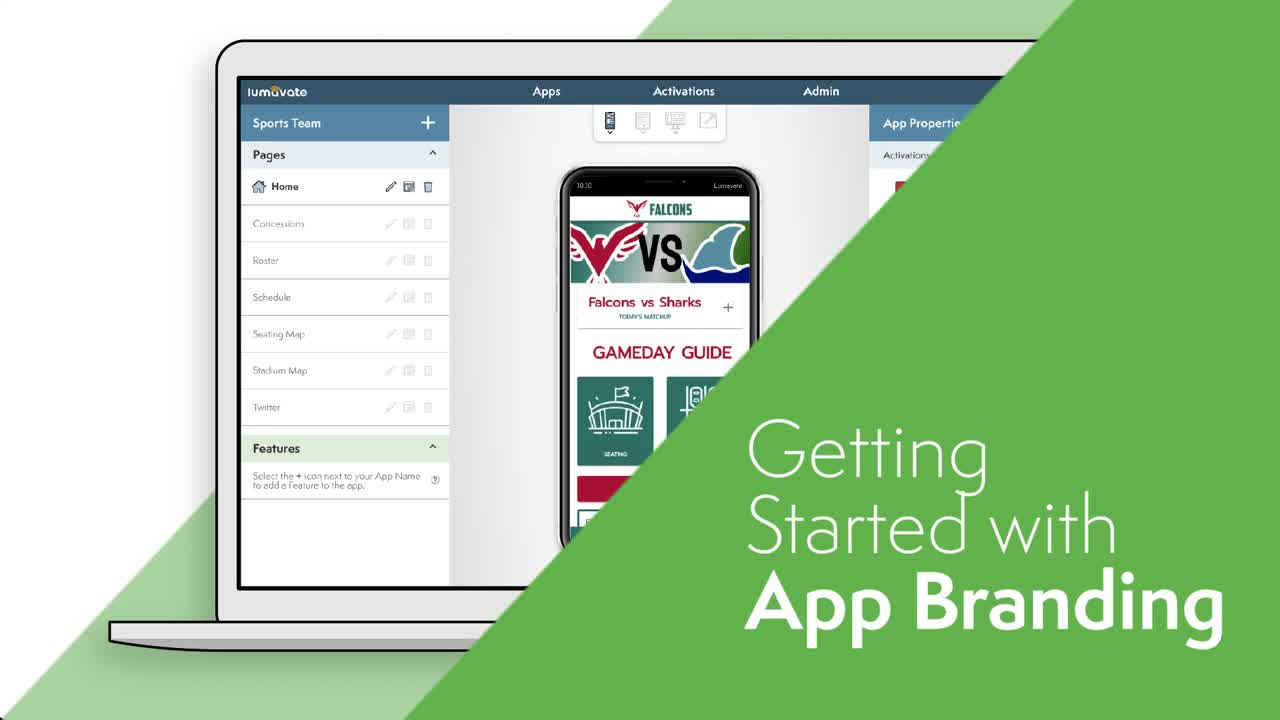
May 4, 2021
Getting Started with App Branding
Let’s discover how to set your brand’s font and color palette in the Studio. We’re also sharing pro-tips to customize pages and navigation within your app.